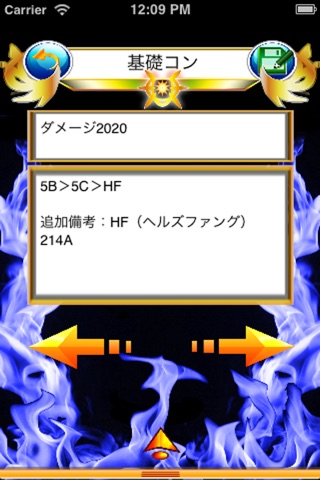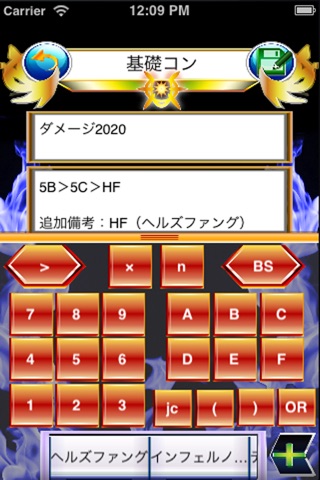超コンボ帳 app for iPhone and iPad
Combo memo app [super combo memo pad] for fighting games player
I can write the memo of the fighting game immediately if I use this application
--------------------characteristic--------------------
operate plural game titles intuitively and can manage it!
The addition of a combo and the character sorting it is simple!
I can input the order that I registered beforehand in one-button!
I can easily read the combo which I made in swipe!
fighting games from the combo!
It is application to support towards a beginner - senior aiming at progress of fighting games
Of course it is available as a normal memo as well as fighting games
--------------------how to use------------------------
・ Until title screen - combo choice
・ Sort: It is possible by dragging a button
・ A name change: An input screen comes out by pushing and holding it for a few seconds
・ The addition of the new button: In the top right corner push the button [+]
・ I return to a screen in front: In the leaning to the left push the button [←]
・ The deletion of the button: I drag a button, and a confirmation screen exits when I separate a finger on a trash box. It is deleted by pushing with a confirmation screen "yes". ※ The data which were saved at the hierarchy where is lower than it when I delete it go out. Please be careful.
・ Combo details screen
・ I can edit a combo title, a detailed memo, a combo memo.
・ When I opened, it becomes impossible of editing. I tap combo memo screen or "↑" button, or the top becomes able to edit an orange bar by lifting it.
・ I can edit it, and an input button for combos comes out in the state. I can input a combo quickly by pushing this input button.
・ As for each input button, editing is possible by pushing and holding it for a few seconds. The thing which I changed here is common to every game title.
・ A shortcut button for longish commands is located under the input button. I can scroll as much as swipe is to do it and is made aside.
・ To edit a command button; in the lower right push the button [+]. The editing of the command button is same as operation such as the game choice. The command button is stored by every character.
・ It can be finished to finish an editing state by lowering the bar of the orange below. Please warn the data at that point because it is not saved.※ I do not perform the preservation of data with the combo details screen automatically. It is necessary to push the save button of the top right corner to save the data which I wrote in.
・ Right and left can watch other combos of the same character with a screen in a state impossible of editing by making swipe. When there is only one combo, the same thing is displayed.